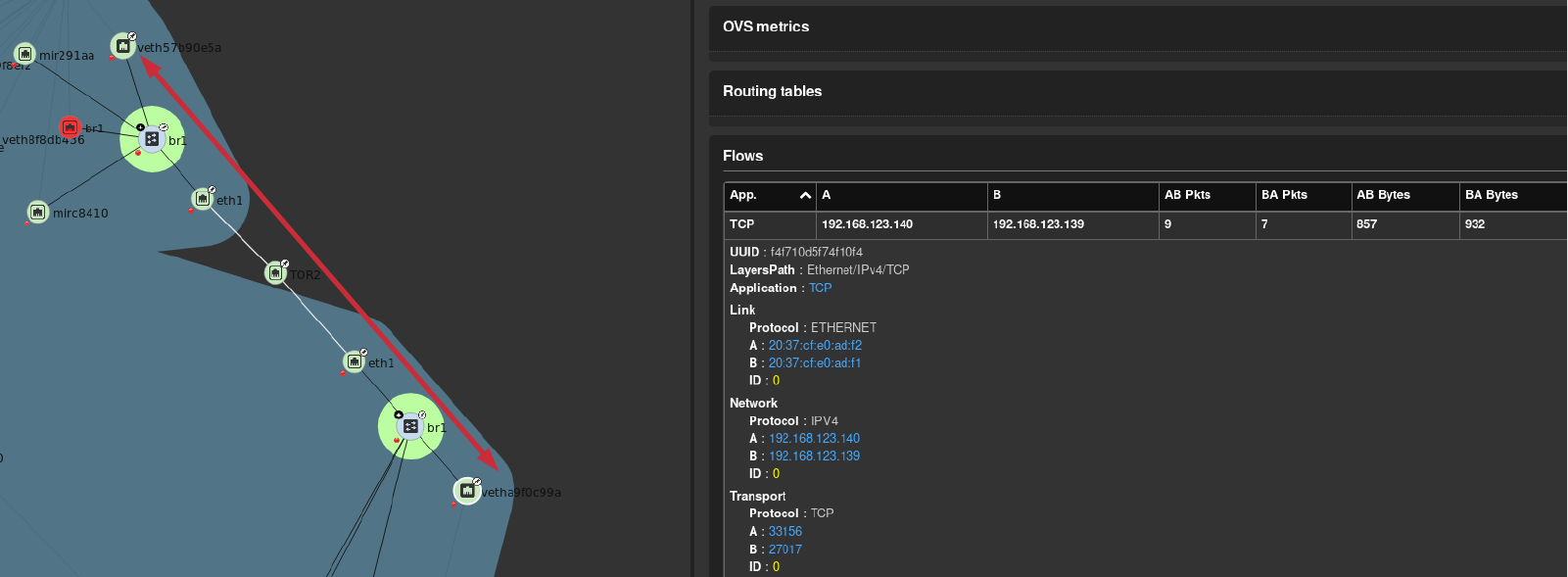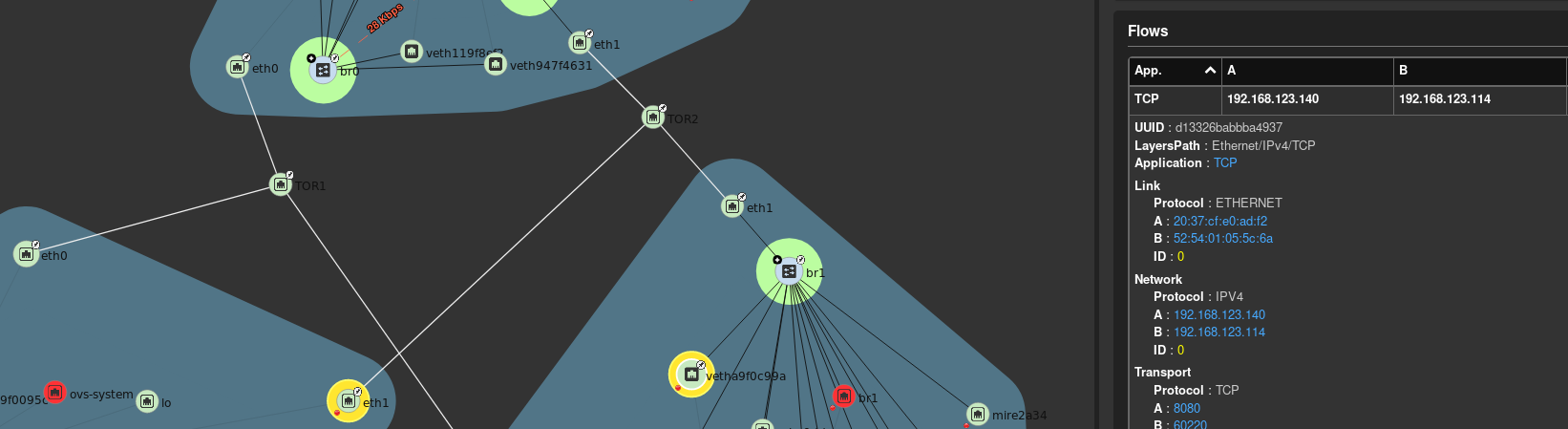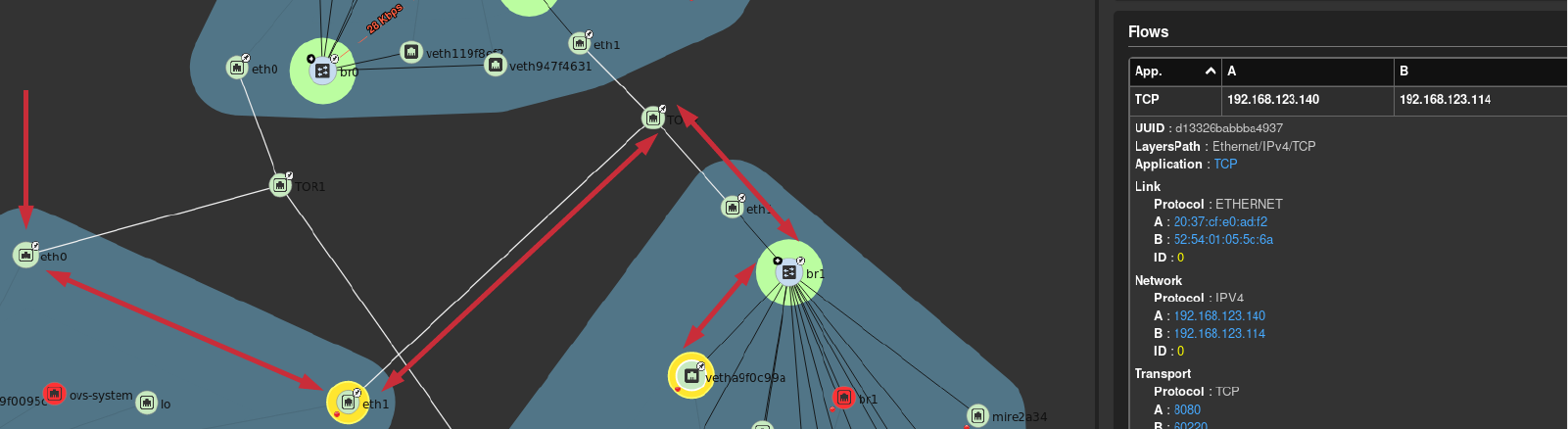Kubevirt Network Rehash
Introduction
This post is a quick rehash of the previous post regarding KubeVirt networking.
It has been updated to reflect the updates that are included with v0.8.0 which includes optional layer 2 support via Multus and the ovs-cni. I won’t be covering the installation of OKD, Kubernetes, KubeVirt, Multus or ovs-cni all can be found in other documentation or posts.
KubeVirt Virtual Machines
Like in the previous post I will deploy two virtual machines on two different hosts within an OKD cluster. These instances are where we will install our simple NodeJS and MongoDB application.
Create Objects and Start the Virtual Machines
One of the first objects to create is the NetworkAttachmentDefinition.
We are using a fairly simple definition for this post with an ovs bridge br1 and no vlan configured.
apiVersion: "k8s.cni.cncf.io/v1"
kind: NetworkAttachmentDefinition
metadata:
name: ovs-net-br1
spec:
config: '{
"cniVersion": "0.3.1",
"type": "ovs",
"bridge": "br1"
}'
oc create -f https://gist.githubusercontent.com/jcpowermac/633de0066ee7990afc09fbd35ae776fe/raw/ac259386e1499b7f9c51316e4d5dcab152b60ce7/mongodb.yaml
oc create -f https://gist.githubusercontent.com/jcpowermac/633de0066ee7990afc09fbd35ae776fe/raw/ac259386e1499b7f9c51316e4d5dcab152b60ce7/nodejs.yaml
Start the virtual machines instances
~/virtctl start nodejs
~/virtctl start mongodb
Review KubeVirt virtual machine related objects
$ oc get net-attach-def
NAME AGE
ovs-net-br1 16d
$ oc get vm
NAME AGE
mongodb 4d
nodejs 4d
$ oc get vmi
NAME AGE
mongodb 3h
nodejs 3h
$ oc get pod
NAME READY STATUS RESTARTS AGE
virt-launcher-mongodb-bw2t8 2/2 Running 0 3h
virt-launcher-nodejs-dlgv6 2/2 Running 0 3h
Service and Endpoints
We may still want to use services and routes with a KubeVirt virtual machine instance utilizing multiple interfaces.
The service object below is considered
headless
because the clusterIP is set to None. We don’t want load-balancing or single service IP as
this would force traffic over the cluster network which in this example we are trying to avoid.
Mongo
---
kind: Service
apiVersion: v1
metadata:
name: mongo
spec:
clusterIP: None
ports:
- port: 27017
targetPort: 27017
name: mongo
nodePort: 0
selector: {}
---
kind: Endpoints
apiVersion: v1
metadata:
name: mongo
subsets:
- addresses:
- ip: 192.168.123.139
ports:
- port: 27017
name: mongo
The above ip address is provided by DHCP via dnsmasq to the virtual machine instance’s eth1 interface.
All the nodes are virtual instances configured by libvirt.
After creating the service and endpoints objects lets confirm that DNS is resolving correctly.
$ ssh fedora@$(oc get pod -l kubevirt-vm=nodejs --template '{{ range .items }}{{.status.podIP}}{{end}}') \
"python3 -c \"import socket;print(socket.gethostbyname('mongo.vm.svc.cluster.local'))\""
192.168.123.139
Node
We can also add a service, endpoints and route for the nodejs virtual machine so the application
is accessible from the defined subdomain.
apiVersion: v1
kind: Service
metadata:
name: node
spec:
clusterIP: None
ports:
- name: node
port: 8080
protocol: TCP
targetPort: 8080
sessionAffinity: None
type: ClusterIP
---
apiVersion: v1
kind: Endpoints
metadata:
name: node
subsets:
- addresses:
- ip: 192.168.123.140
ports:
- name: node
port: 8080
protocol: TCP
---
apiVersion: v1
kind: Route
metadata:
name: node
spec:
to:
kind: Service
name: node
Testing our application
I am using the same application and method of installation as the previous post so I won’t
duplicate it here. Just in case though let’s make sure that the application is available
via the route.
$ curl http://node-vm.apps.192.168.122.101.nip.io
<!DOCTYPE html>
<html lang="en">
<head>
<meta charset="utf-8" />
<meta http-equiv="X-UA-Compatible" content="IE=edge,chrome=1" />
<title>Welcome to OpenShift</title>
...outout...
<p>
Page view count:
<span class="code" id="count-value">2</span>
...output...
</p>
</head>
</html>
Networking in Detail
Just like in the previous post we should confirm how this works all together. Let’s review the virtual machine to virtual machine communication and route to virtual machine.
Kubernetes-level
services
We have created two headless services one for node and one for mongo. This allows us to use the hostname mongo to connect to MongoDB via the alternative interface.
$ oc get services
NAME TYPE CLUSTER-IP EXTERNAL-IP PORT(S) AGE
mongo ClusterIP None <none> 27017/TCP 8h
node ClusterIP None <none> 8080/TCP 7h
$ ssh fedora@$(oc get pod virt-launcher-nodejs-dlgv6 --template '{{.status.podIP}}') cat /etc/sysconfig/nodejs
MONGO_URL=mongodb://nodejs:nodejspassword@mongo.vm.svc.cluster.local/nodejs
endpoints
The endpoints below were manually created for each virtual machine based on the IP Address of eth1.
$ oc get endpoints
NAME ENDPOINTS AGE
mongo 192.168.123.139:27017 8h
node 192.168.123.140:8080 7h
route
This will allow us access the NodeJS example application using the route url.
$ oc get route
NAME HOST/PORT PATH SERVICES PORT TERMINATION WILDCARD
node node-vm.apps.192.168.122.101.nip.io node <all> None
Host-level
In addition to the existing interface eth0 and bridge br0, eth1 is the uplink for the ovs-cni bridge br1. This needs to be manually configured prior to use.
interfaces
ip a
...output...
2: eth0: <BROADCAST,MULTICAST,UP,LOWER_UP> mtu 1500 qdisc pfifo_fast state UP group default qlen 1000
link/ether 52:54:00:5f:90:85 brd ff:ff:ff:ff:ff:ff
inet 192.168.122.111/24 brd 192.168.122.255 scope global noprefixroute dynamic eth0
valid_lft 2282sec preferred_lft 2282sec
inet6 fe80::5054:ff:fe5f:9085/64 scope link
valid_lft forever preferred_lft forever
3: eth1: <BROADCAST,MULTICAST,UP,LOWER_UP> mtu 1500 qdisc pfifo_fast master ovs-system state UP group default qlen 1000
link/ether 52:54:01:5f:90:85 brd ff:ff:ff:ff:ff:ff
...output...
5: ovs-system: <BROADCAST,MULTICAST> mtu 1500 qdisc noop state DOWN group default qlen 1000
link/ether 2a:6e:65:7e:65:3a brd ff:ff:ff:ff:ff:ff
9: br1: <BROADCAST,MULTICAST> mtu 1500 qdisc noop state DOWN group default qlen 1000
link/ether 6e:d5:db:12:b5:43 brd ff:ff:ff:ff:ff:ff
10: br0: <BROADCAST,MULTICAST> mtu 1450 qdisc noop state DOWN group default qlen 1000
link/ether aa:3c:bd:5a:ac:46 brd ff:ff:ff:ff:ff:ff
...output...
Bridge
The command and output below shows the Open vSwitch bridge and interfaces. The veth8bf25a9b interface
is one of the veth pair created to connect the virtual machine to the Open vSwitch bridge.
ovs-vsctl show
77147900-3d26-46c6-ac0b-755da3aa4b97
Bridge "br1"
Port "br1"
Interface "br1"
type: internal
Port "veth8bf25a9b"
Interface "veth8bf25a9b"
Port "eth1"
Interface "eth1"
...output...
Pod-level
interfaces
There are two bridges k6t-eth0 and k6t-net0. eth0 and net1 are a veth pair with the alternate side
available on the host. eth0 is a member of the k6t-eth0 bridge. net1 is a member of the k6t-net0 bridge.
~ oc exec -n vm -c compute virt-launcher-nodejs-76xk7 -- ip a
...output
3: eth0@if41: <BROADCAST,MULTICAST,UP,LOWER_UP> mtu 1450 qdisc noqueue master k6t-eth0 state UP group default
link/ether 0a:58:0a:17:79:04 brd ff:ff:ff:ff:ff:ff link-netnsid 0
inet6 fe80::858:aff:fe17:7904/64 scope link
valid_lft forever preferred_lft forever
5: net1@if42: <BROADCAST,MULTICAST,UP,LOWER_UP> mtu 1500 qdisc noqueue master k6t-net1 state UP group default
link/ether 02:00:00:74:17:75 brd ff:ff:ff:ff:ff:ff link-netnsid 0
inet6 fe80::ff:fe74:1775/64 scope link
valid_lft forever preferred_lft forever
6: k6t-eth0: <BROADCAST,MULTICAST,UP,LOWER_UP> mtu 1450 qdisc noqueue state UP group default
link/ether 0a:58:0a:17:79:04 brd ff:ff:ff:ff:ff:ff
inet 169.254.75.10/32 brd 169.254.75.10 scope global k6t-eth0
valid_lft forever preferred_lft forever
inet6 fe80::858:aff:fe82:21/64 scope link
valid_lft forever preferred_lft forever
7: k6t-net1: <BROADCAST,MULTICAST,UP,LOWER_UP> mtu 1500 qdisc noqueue state UP group default
link/ether 02:00:00:74:17:75 brd ff:ff:ff:ff:ff:ff
inet 169.254.75.11/32 brd 169.254.75.11 scope global k6t-net1
valid_lft forever preferred_lft forever
inet6 fe80::ff:fe07:2182/64 scope link dadfailed tentative
valid_lft forever preferred_lft forever
8: vnet0: <BROADCAST,MULTICAST,UP,LOWER_UP> mtu 1450 qdisc pfifo_fast master k6t-eth0 state UNKNOWN group default qlen 1000
link/ether fe:58:0a:82:00:21 brd ff:ff:ff:ff:ff:ff
inet6 fe80::fc58:aff:fe82:21/64 scope link
valid_lft forever preferred_lft forever
9: vnet1: <BROADCAST,MULTICAST,UP,LOWER_UP> mtu 1500 qdisc pfifo_fast master k6t-net1 state UNKNOWN group default qlen 1000
link/ether fe:37:cf:e0:ad:f2 brd ff:ff:ff:ff:ff:ff
inet6 fe80::fc37:cfff:fee0:adf2/64 scope link
valid_lft forever preferred_lft forever
Showing the bridge k6t-eth0 and k6t-net member ports.
~ oc exec -n vm -c compute virt-launcher-nodejs-dlgv6 -- bridge link show
3: eth0 state UP @if41: <BROADCAST,MULTICAST,UP,LOWER_UP> mtu 1450 master k6t-eth0 state forwarding priority 32 cost 2
5: net1 state UP @if42: <BROADCAST,MULTICAST,UP,LOWER_UP> mtu 1500 master k6t-net1 state forwarding priority 32 cost 2
8: vnet0 state UNKNOWN : <BROADCAST,MULTICAST,UP,LOWER_UP> mtu 1450 master k6t-eth0 state forwarding priority 32 cost 100
9: vnet1 state UNKNOWN : <BROADCAST,MULTICAST,UP,LOWER_UP> mtu 1500 master k6t-net1 state forwarding priority 32 cost 100
DHCP
The virtual machine network is configured by DHCP. You can see virt-launcher has UDP port 67 open
on the k6t-eth0 interface to serve DHCP to the virtual machine. As described in the previous
post the virt-launcher process contains
a simple DHCP server that provides an offer and typical options to the virtual machine instance.
~ oc exec -n vm -c compute virt-launcher-nodejs-dlgv6 -- ss -tuanp
Netid State Recv-Q Send-Q Local Address:Port Peer Address:Port
udp UNCONN 0 0 0.0.0.0%k6t-eth0:67 0.0.0.0:* users:(("virt-launcher",pid=7,fd=15))
libvirt
With virsh domiflist we can also see that the vnet0 interface is a member on the k6t-eth0 bridge and vnet1 is a member of the k6t-net1 bridge.
~ oc exec -n vm -c compute virt-launcher-nodejs-dlgv6 -- virsh domiflist vm_nodejs
Interface Type Source Model MAC
-------------------------------------------------------
vnet0 bridge k6t-eth0 virtio 0a:58:0a:82:00:2a
vnet1 bridge k6t-net1 virtio 20:37:cf:e0:ad:f2
VM-level
interfaces
Fortunately the vm interfaces are fairly typical. Two interfaces: one that has been assigned the original
pod ip address and the other the ovs-cni layer 2 interface. The eth1 interface receives a IP address
from DHCP provided by dnsmasq that was configured by libvirt network on the physical host.
~ ssh fedora@$(oc get pod virt-launcher-nodejs-dlgv6 --template '{{.status.podIP}}') sudo ip a
...output...
2: eth0: <BROADCAST,MULTICAST,UP,LOWER_UP> mtu 1450 qdisc fq_codel state UP group default qlen 1000
link/ether 0a:58:0a:82:00:2a brd ff:ff:ff:ff:ff:ff
inet 10.130.0.42/23 brd 10.130.1.255 scope global dynamic eth0
valid_lft 86239518sec preferred_lft 86239518sec
inet6 fe80::858:aff:fe82:2a/64 scope link tentative dadfailed
valid_lft forever preferred_lft forever
3: eth1: <BROADCAST,MULTICAST,UP,LOWER_UP> mtu 1500 qdisc fq_codel state UP group default qlen 1000
link/ether 20:37:cf:e0:ad:f2 brd ff:ff:ff:ff:ff:ff
inet 192.168.123.140/24 brd 192.168.123.255 scope global dynamic eth1
valid_lft 3106sec preferred_lft 3106sec
inet6 fe80::2237:cfff:fee0:adf2/64 scope link
valid_lft forever preferred_lft forever
Configuration and DNS
In this example we want to use Kubernetes services so special care must be used when
configuring the network interfaces. The default route and dns configuration must be
maintained by eth0. eth1 has both route and dns configuration disabled.
~ ssh fedora@$(oc get pod virt-launcher-nodejs-dlgv6 --template '{{.status.podIP}}') sudo cat /etc/sysconfig/network-scripts/ifcfg-eth0
BOOTPROTO=dhcp
DEVICE=eth0
ONBOOT=yes
TYPE=Ethernet
USERCTL=no
# Use route and dns from DHCP
DEFROUTE=yes
PEERDNS=yes
~ ssh fedora@$(oc get pod virt-launcher-nodejs-dlgv6 --template '{{.status.podIP}}') sudo cat /etc/sysconfig/network-scripts/ifcfg-eth1
BOOTPROTO=dhcp
DEVICE=eth1
IPV6INIT=no
NM_CONTROLLED=no
ONBOOT=yes
TYPE=Ethernet
# Do not use route and dns from DHCP
PEERDNS=no
DEFROUTE=no
Just quickly wanted to cat the /etc/resolv.conf file to show that DNS is configured so that kube-dns will be properly queried.
~ ssh fedora@$(oc get pod virt-launcher-nodejs-76xk7 --template '{{.status.podIP}}') sudo cat /etc/resolv.conf
search vm.svc.cluster.local. svc.cluster.local. cluster.local. 168.122.112.nip.io.
nameserver 192.168.122.112
VM to VM communication
The virtual machines are on different hosts. This was done purposely to show that connectivity between virtual machine and hosts. Here we finally get to use Skydive. The real-time topology below along with arrows annotate the flow of packets between the host and virtual machine network devices.
Connectivity Tests
To confirm connectivity we are going to do a few things. First look for an established connection to MongoDB and finally check the NodeJS logs looking for confirmation of database connection.
TCP connection
After connecting to the nodejs virtual machine via ssh we can use ss to determine the current TCP connections.
We are specifically looking for the established connections to the MongoDB service that is running on the mongodb virtual machine.
ssh fedora@$(oc get pod virt-launcher-nodejs-dlgv6 --template '{{.status.podIP}}') sudo ss -tanp
State Recv-Q Send-Q Local Address:Port Peer Address:Port
...output...
ESTAB 0 0 192.168.123.140:33156 192.168.123.139:27017 users:(("node",pid=12893,fd=11))
ESTAB 0 0 192.168.123.140:33162 192.168.123.139:27017 users:(("node",pid=12893,fd=13))
ESTAB 0 0 192.168.123.140:33164 192.168.123.139:27017 users:(("node",pid=12893,fd=14))
...output...
Logs
Here we are reviewing the logs of node to confirm we have a database connection to mongo via the service hostname.
ssh fedora@$(oc get pod virt-launcher-nodejs-dlgv6 --template '{{.status.podIP}}') sudo journalctl -u nodejs
...output...
October 01 18:28:09 nodejs.localdomain systemd[1]: Started OpenShift NodeJS Example.
October 01 18:28:10 nodejs.localdomain node[12893]: Server running on http://0.0.0.0:8080
October 01 18:28:10 nodejs.localdomain node[12893]: Connected to MongoDB at: mongodb://nodejs:nodejspassword@mongo.vm.svc.cluster.local/nodejs
...output...
Route to VM communication
Finally let’s confirm that when using the OKD route that traffic is successfully routed to nodejs eth1 interface.
HAProxy Traffic Status
OKD HAProxy provides optional traffic status - which we already enabled. The screenshot below shows
the requests that Nginx is receiving for nodejs.ingress.virtomation.com.
HAProxy to NodeJS VM
The HAProxy pod runs on the master OKD in this scenario. Using skydive we can see a TCP 8080 connection to nodejs eth1 interface exiting eth1 of the master.
$ oc get pod -o wide -n default -l router=router
NAME READY STATUS RESTARTS AGE IP NODE NOMINATED NODE
router-2-nfqr4 0/1 Running 0 20h 192.168.122.101 192.168.122.101.nip.io <none>