Kubevirt Autolatest
How to easily test specific versions of KubeVirt on GCP
At KubeVirt, we created cloud images on gcp and aws to ease evaluation of the project. It works fine, has a dedicated CI and is updated when new releases come out, but i wanted to go a little bit further and see if i could easily spawn a vm which would default to latest versions of the components, or that would allow me to test a given PR without focusing on deployment details
So What did I come up with
the image is called autolatest and can be found on Google Storage
I assume that you have a Google account with an active payment method or a free trial. You also need to make sure that you have a default keypair installed.
From console.cloud.google.com, go to “Compute Engine”, “Images” and then click
on “Create Image” or click this link.
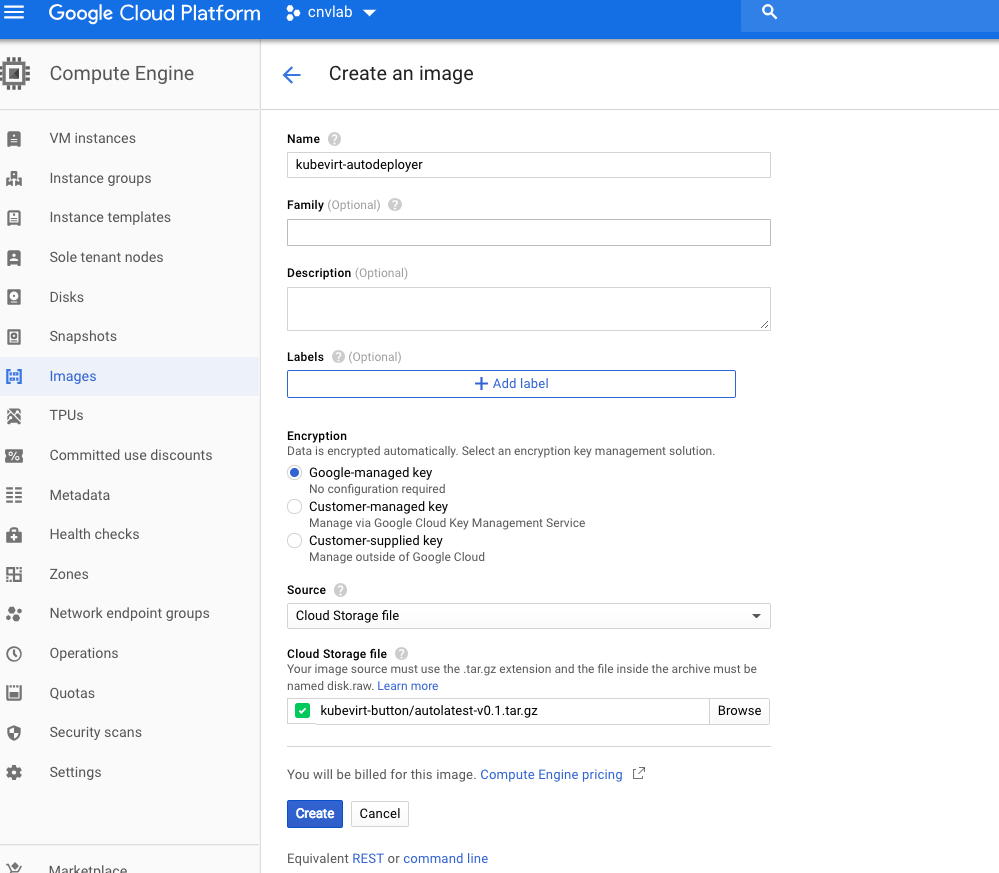
Fill in the following data:
Name: kubevirt-autodeployer
Family: centos-7 (optional)
Source: cloud storage file
Cloud storage file: kubevirt-button/autolatest-v0.1.tar.gz
Then you can create a new instance based on this image. Go to “Compute Engine”, then to “VM instances”, and then click on “Create instance”.
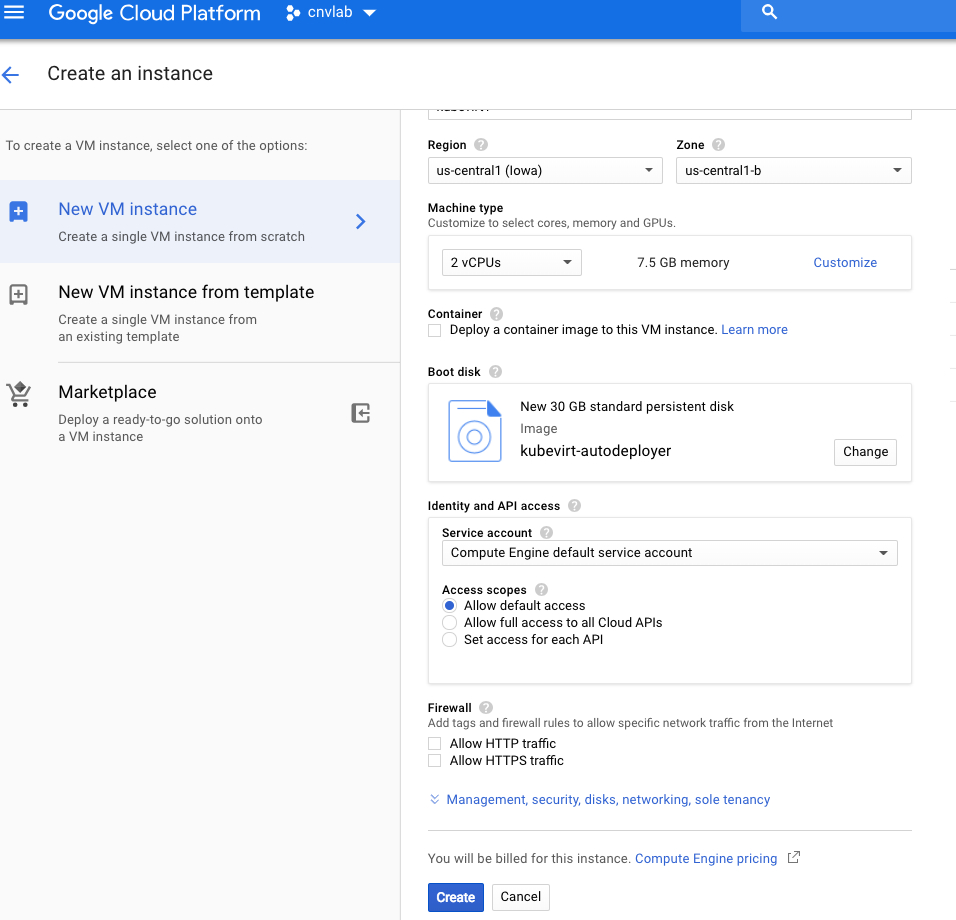
It’s recommended to select:
- the 2 CPU / 7.5GB instance
- a zone that supports the Haswell CPU Platform or newer (for nested virtualization to work),
us-central1-bfor instance
Under boot disk, select the image that you created above.
If you want to use specific versions for any of the following components, create the corresponding metadata entry in Management/Metadata
- k8s_version
- flannel_version
- kubevirt_version
- cdi_version
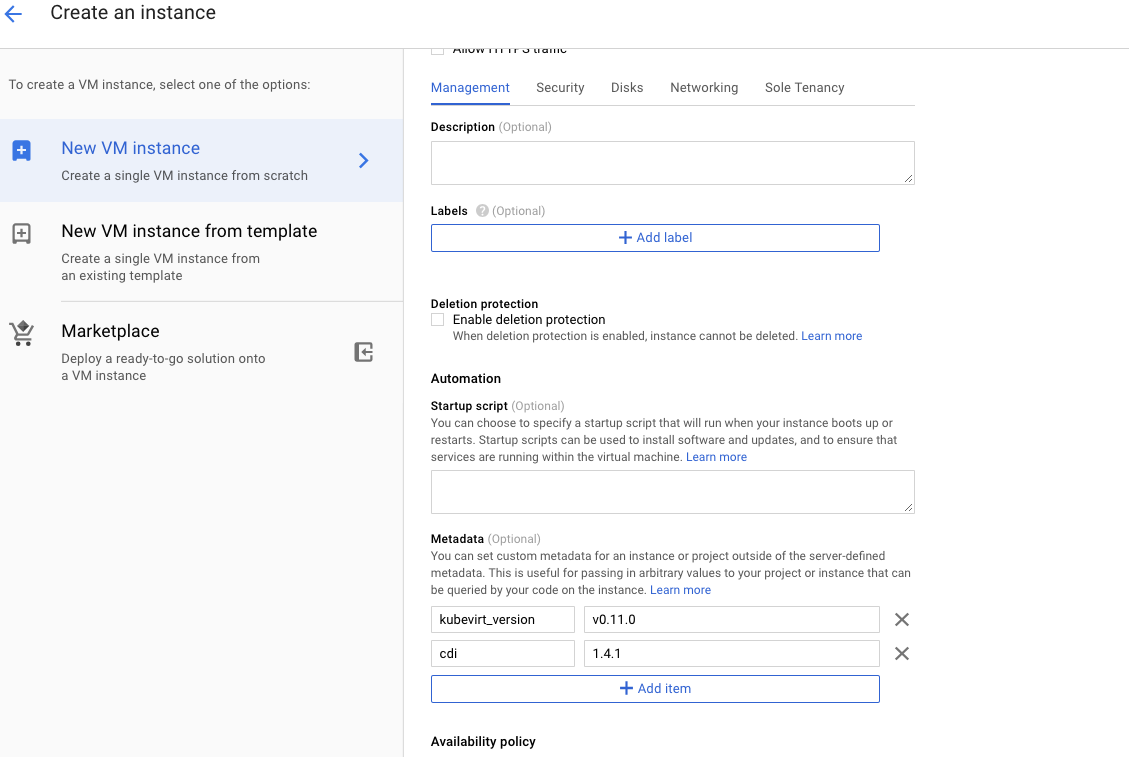
Now hit Create to start the instance.
Once vm is up, you should be able to connect and see through the presented banner which components got deployed
What happened under the hood
When the vm boots, it executes a boot script which does the following:
-
Gather metadata for the following variables
- k8s_version
- flannel_version
- kubevirt_version
- cdi_version
-
If those metadata variables are not set, rely on values fetched from this url
-
Once those variables are set, the corresponding elements are deployed.
- When latest or a PR number is specified for one of the components, we gather the corresponding latest release tag from the product repo and use it to deploy
- When master or a number is specified for kubevirt, we build containers from source and deploy kubevirt with them
The full script is available here and can be adapted to other platforms